05-02-2021, 09:08 AM
Matthew, I guess you could figure out by yourself how to setup the Top Slide DRO, as you haven't reported for quite a while. However, just for clarification the Top Slide DRO works as follows. The Compound Slide Angle can be set manually to fit the angle set on your machine. The linear encoder attached to your Compound Slide can be selected from the dropdown menu e.g. "Channel 1" see attachment.
The Caliper2PC software calculates the X and Z components for your Compound Slide's movement, according to the set Compound Slide Angle. These components are shown in the X-DRO and Z-DRO.
Additionally, the movements for your Cross Slide can be added to the X-component and the Carriage movement can be added to the Z-component. If the axes overlay is activated (see checkboxes), your DROs display the calculates sums. The Cross Slide encoder can be selected from the dropdown menu e.g. "Channel 3", as well as the Carriage encoder e.g. "Channel 2" (see attachment).
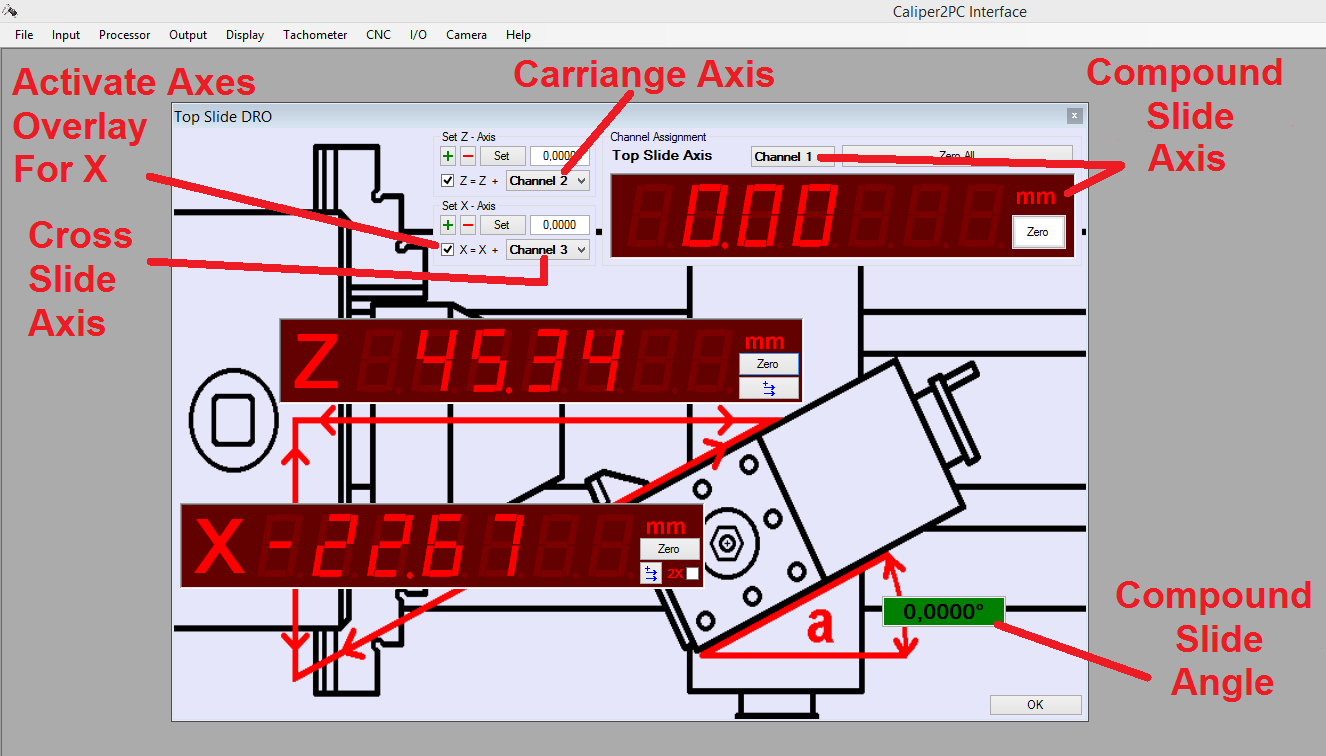
![[Image: Inner-Workings-of-Lathes----Pix-3.jpg]](https://www.metalartspress.com/sites/default/files/article-images/Inner-Workings-of-Lathes----Pix-3.jpg)
The Caliper2PC software calculates the X and Z components for your Compound Slide's movement, according to the set Compound Slide Angle. These components are shown in the X-DRO and Z-DRO.
Additionally, the movements for your Cross Slide can be added to the X-component and the Carriage movement can be added to the Z-component. If the axes overlay is activated (see checkboxes), your DROs display the calculates sums. The Cross Slide encoder can be selected from the dropdown menu e.g. "Channel 3", as well as the Carriage encoder e.g. "Channel 2" (see attachment).
![[Image: Inner-Workings-of-Lathes----Pix-3.jpg]](https://www.metalartspress.com/sites/default/files/article-images/Inner-Workings-of-Lathes----Pix-3.jpg)

